If your teacher has shared a Class URL (i.e. a link) with you, simply click the link to join the class. A Class URL is a link that looks like this: https://sch.oxforddigital.com.au/student/classes/school_eeee-year_2021-c_7_7a_science/join.html?key=2122971587
Follow these steps to join the class using the link:
1. Click the link. You will now be navigated to the Oxford Digital login screen.
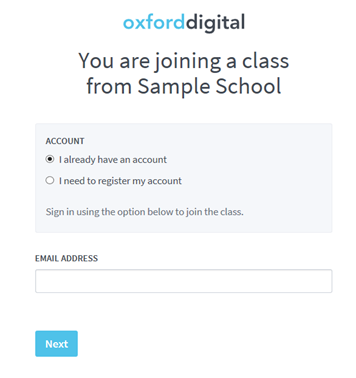
2. If you already have an Oxford Digital account, please enter your email address and select Next. Then enter your password and select Sign In. You will now see a message confirming that you have joined the class. There’s nothing more you need to do!
3. If you don’t already have an Oxford Digital account, please select the option ‘I need to register my account’ and follow the prompts to create an account. Once you have created your account and logged in for the first time, you will automatically be joined to the class.
