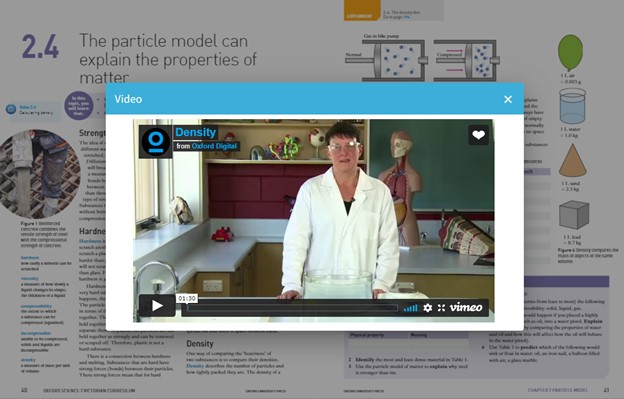1. To use the interactive hotspots to access additional resources, click on one of the hotspot icons displayed in the topic you are viewing.
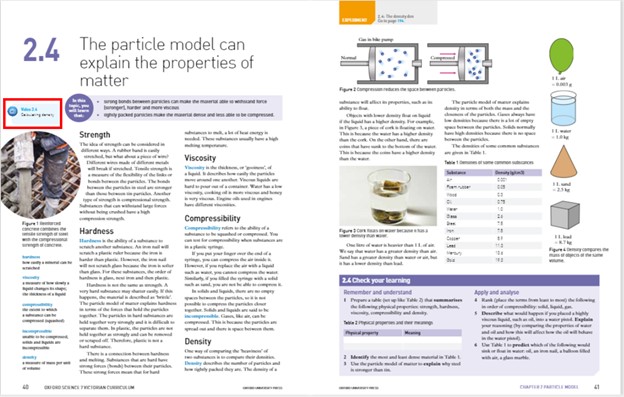
2. Once you have clicked on the hotspot the resource will open, either in a new tab or as a pop-up like the one shown below.