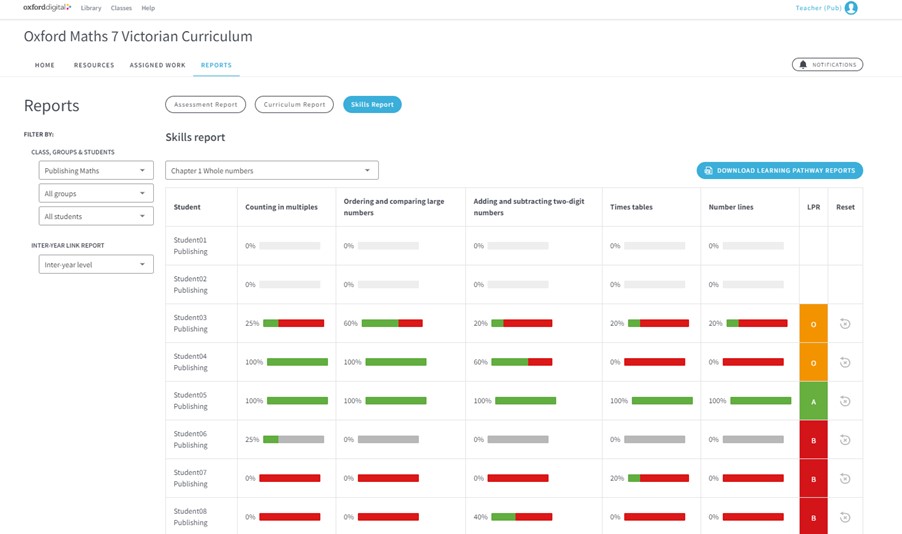1. This provides a summary of student progress and performance mapped to key skills in the curriculum.
Through the Skills Report button, you can access a student’s Learning Pathway Report for each chapter in an obook pro. This can be done by selecting either a whole class, a group of students or an individual student using the drop-down lists.
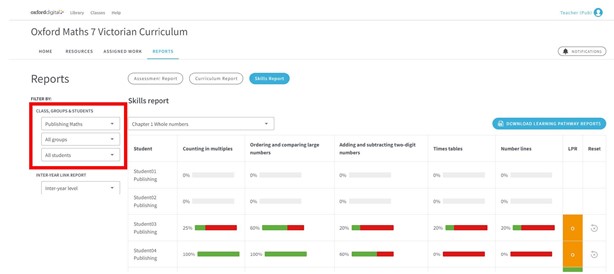
2. You can access and download any individual student’s Learning Pathway Report to see how they performed in the diagnostic pre-test. In the Learning Pathway Report are the learning resources and content that is suggested to support students’ comprehension of the related skills in each chapter.
You can also download a PDF of the Learning Pathway Reports for the whole class.
The results can also be manually reset on a per-student basis, and in the supported obook pro series you can view Inter-year level results.