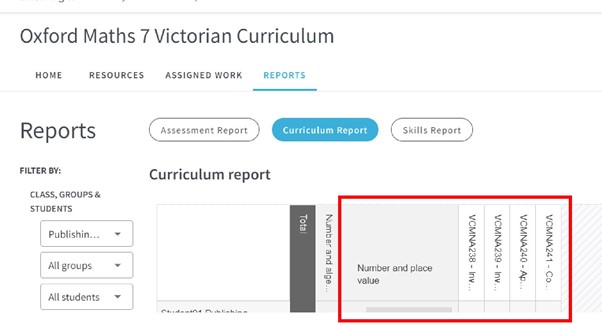1. You can view assessment results for each student in a number of ways. To view a student’s assessment results organised by teaching curriculum requirements, click on the REPORTS tab, then click on the Curriculum Report button and finally select either a class, a group or an individual student.
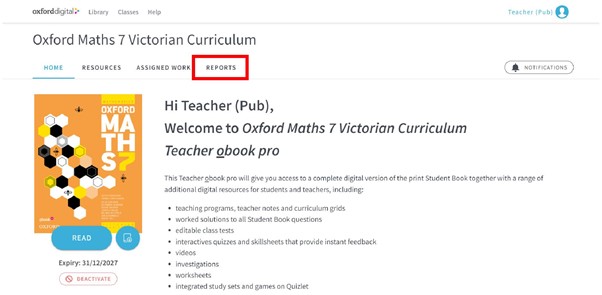
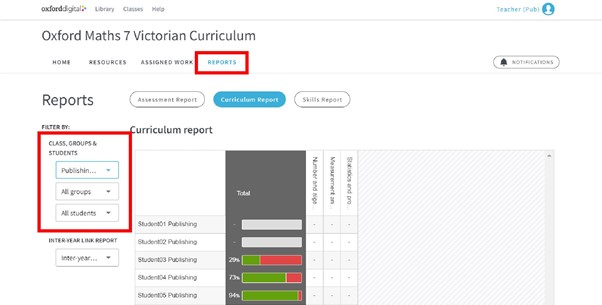
2. You can view assessment results for each curriculum strand, and even sub-strand, by clicking on the name of the relevant strand across the top of the report.
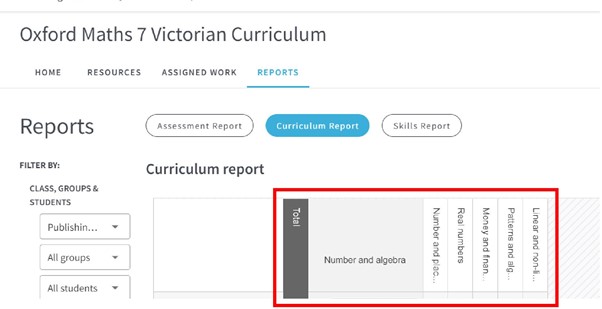
3. Clicking on a sub-strand will present the relevant curriculum codes.