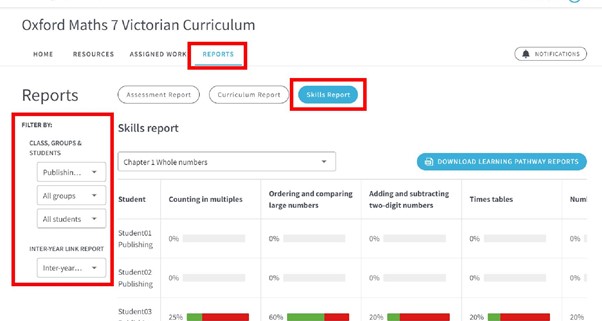1. Learning Pathway Reports are designed to help students engage with learning materials in a way that is tailored to their abilities and skill levels.
For any obook pro that features Learning Pathway Reports, students will be able to complete a pre-chapter test. It includes a range of questions relating to the skills covered within that chapter.
Once completed, a student will be able access their Learning Pathway Report for that chapter. This includes a skill level assessment that falls within the following ranges:
- Has this skill – 75% or higher
- Needs to practice – between 25% and 75%
- Needs to learn – 25% or lower
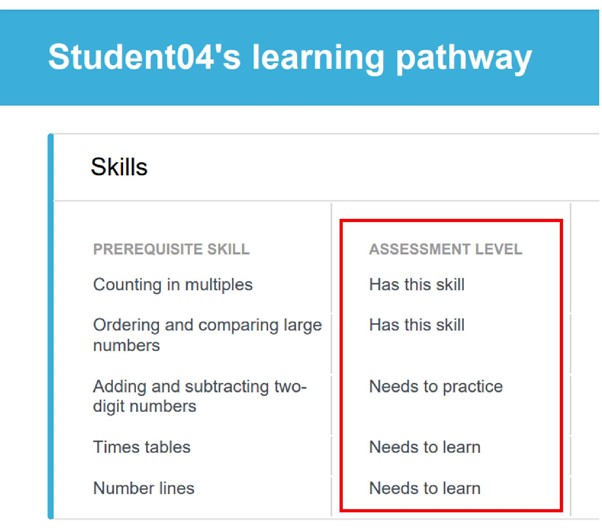
2. Once a student’s current skill level has been established they will be able to access their Learning Pathway Report. It will feature suggestions for resources that are tailored to their skill level as well as content from within the book that is suitable for their skill level.
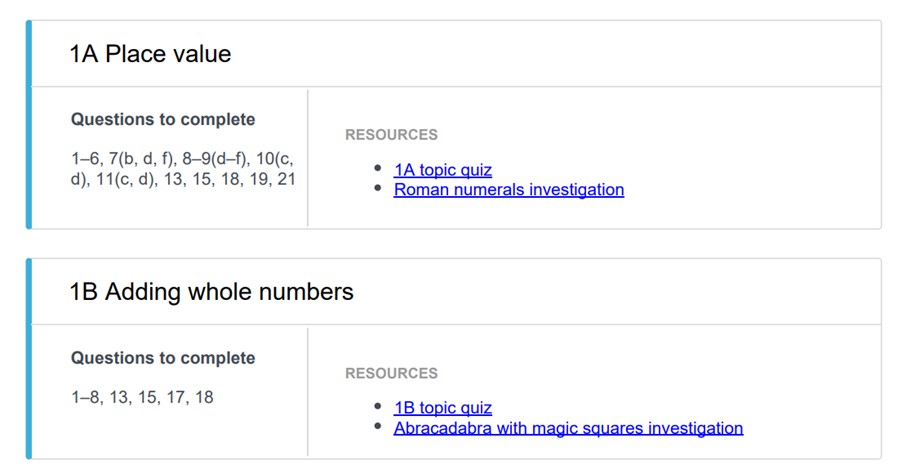
3. You can view all of the Learning Pathway Reports and assessment results for your classes by clicking on the REPORTS tab and clicking the Skills Report button, then selecting a class, a group or an individual student.