1. You can view your Learning Pathway Reports from the HOME tab of your obook pro by scrolling down the page.
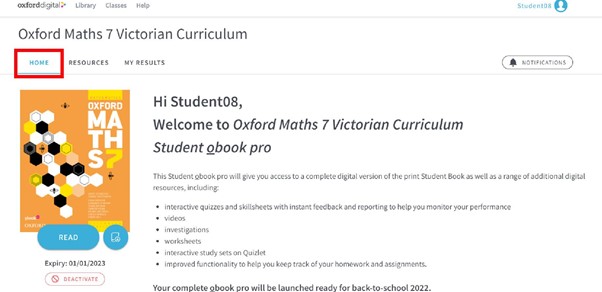
2. By scrolling down the page, your Learning Pathway Report will appear. It will include the relevant skills for the content, your skill level for each (Has this skill, Needs to practice or Needs to learn) and the recommended content and resources tailored to your skill level.
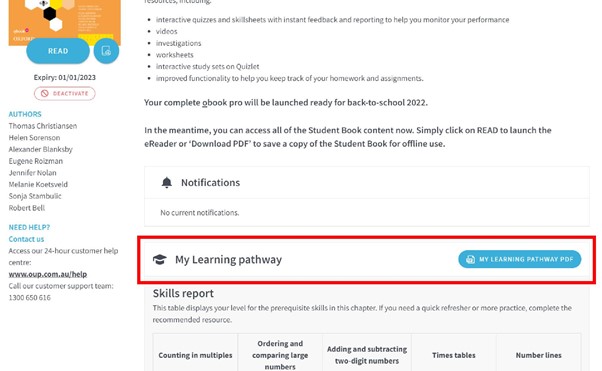
3. You can launch resources straight from the Learning Pathway Report. Items that can be completed, such as Topic Quizzes, will be indicated within the list to help you complete all of the recommended tasks.
