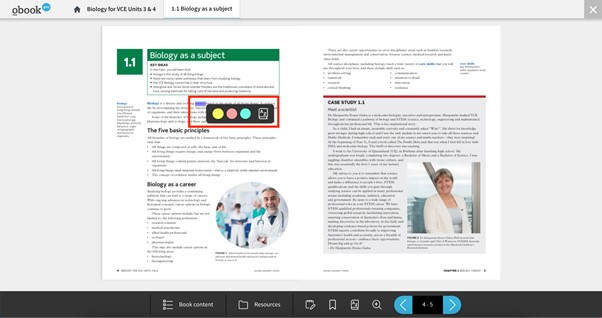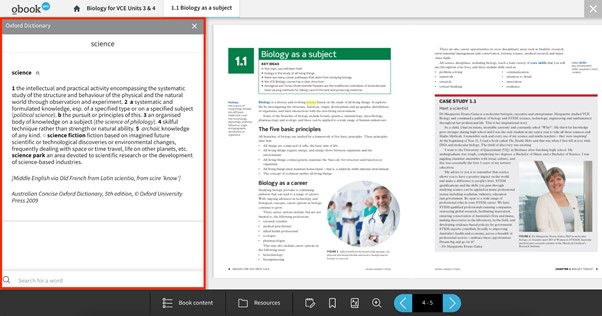1. Once you have logged in to your account at https://www.oxforddigital.com.au and clicked on the book’s cover in your library, you’ll be taken to the book’s landing page. Click on the blue READ button underneath the cover image to open the eReader.
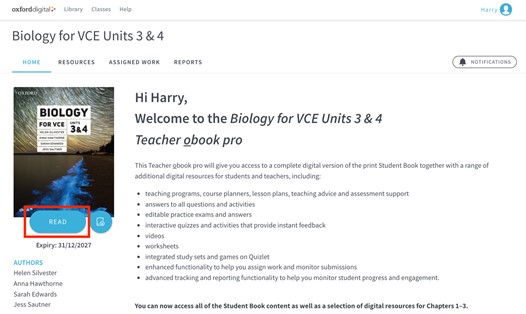
2. Now that the eReader has opened, click on the book icon in the eReader toolbar to open the Dictionary.
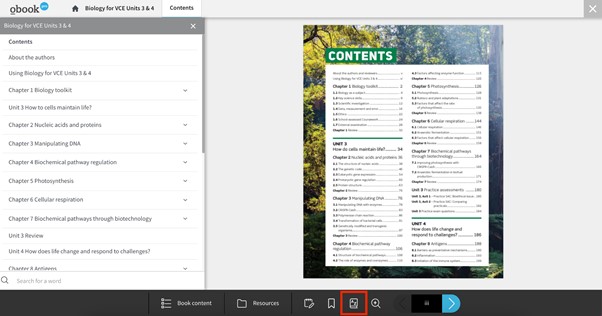
3. The Dictionary pane will appear on the left of your screen. Place your cursor in the search field, type in the word that you want to look up and hit Enter.
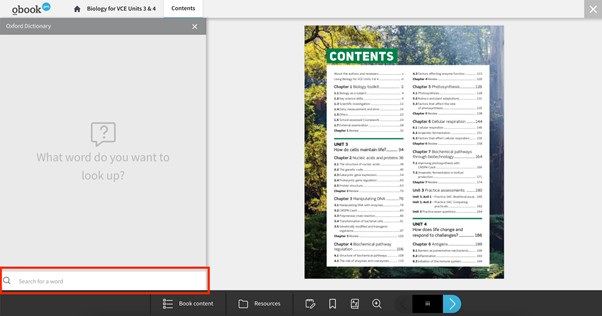
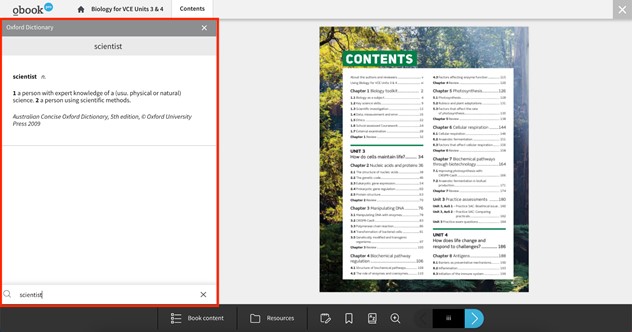
4. Another way to utilise the Dictionary is by highlighting a word (or series of words) on a page. Once you do, you’ll be presented options to either highlight the selection or look up its definition. Click on the dictionary icon to be shown the definition of your highlighted word.