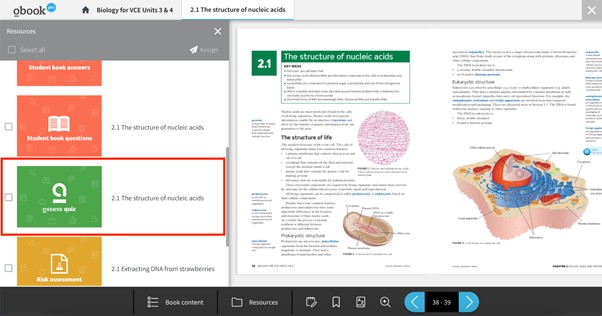1. Once you have logged in to your account at https://www.oxforddigital.com.au and clicked on the book’s cover in your library, you’ll be taken to the book’s landing page. Click on the blue READ button underneath the cover image to open the eReader.
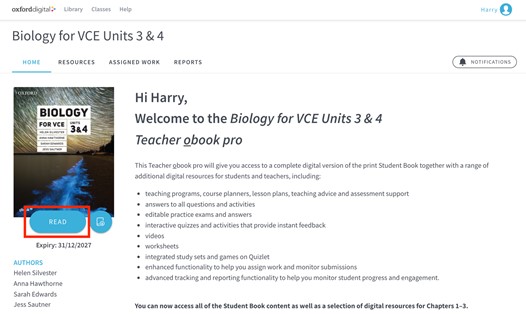
2. Navigate to the page spread where your assessment activity is located and click on the Resources icon in the eReader’s toolbar.
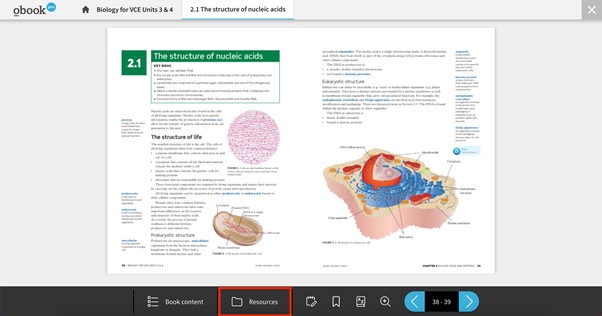
3. This will open up the Resources pane on the left of your screen. Locate the desired assessment activity and click on it. This will open the assessment in a new browser tab.