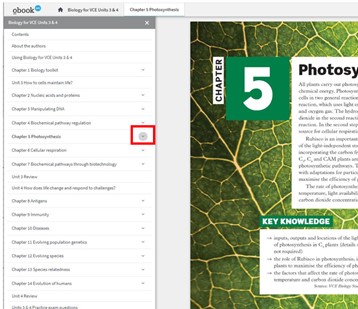1. When you have opened your eReader you will see the Book Contents pane on the left of your screen.
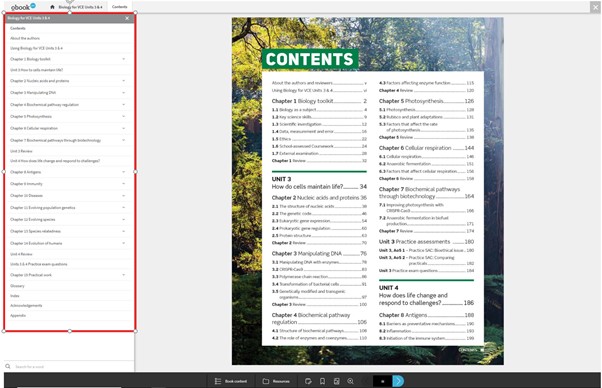
2. You can close this pane by clicking the cross in the top right of the pane.
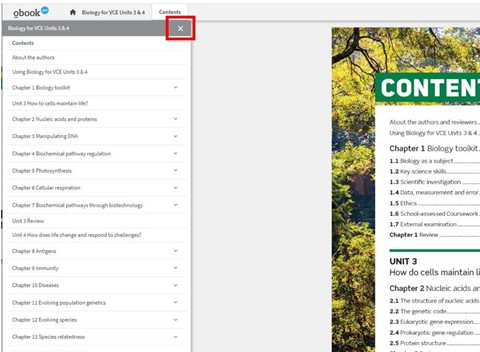
3. To reopen, click the Book content icon in the eReader toolbar.
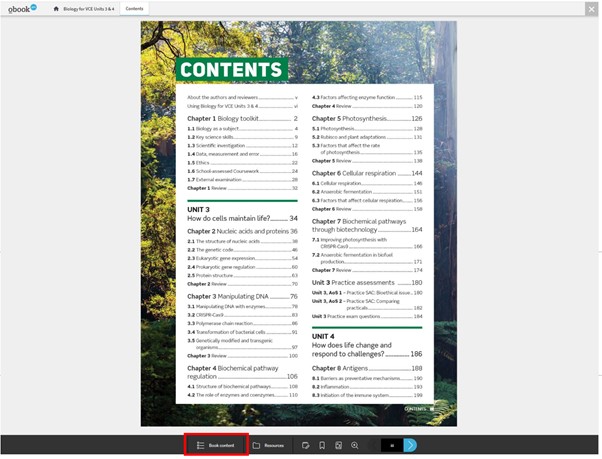
4. You can navigate to your topics by clicking the topic title in the Book Contents pane.
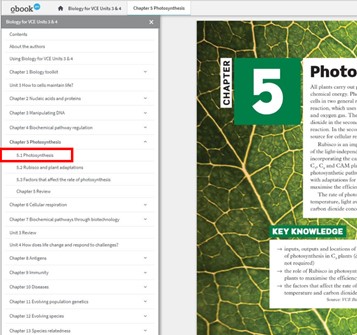
5. You can expand and collapse the Book Contents pane by clicking on the down arrow icon and up arrow icon.