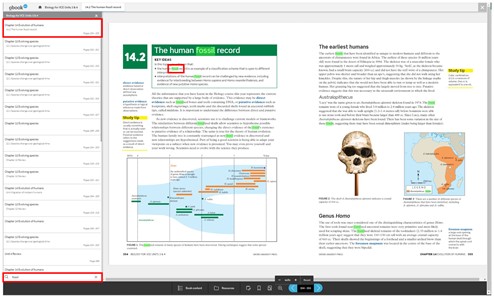1. You can search for a word or a string of text in the pages by typing the word into the search field at the bottom of the Book Contents pane.
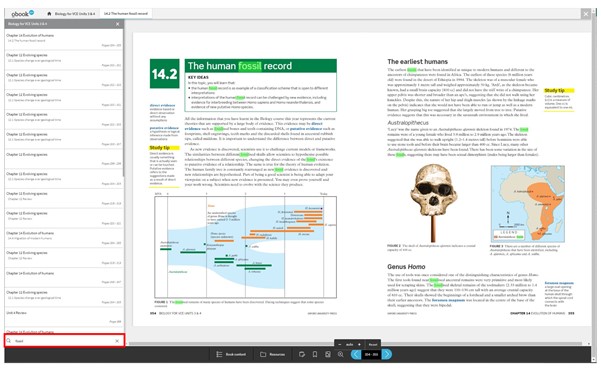
2. The word will be highlighted on the page and the search will return a list of pages where the word is found. If you click on a page listing you can navigate to that page.
You can clear your search by clicking the cross in the search field.