1. To access the Desmos calculators, click on the green Desmos icon in the bottom toolbar.
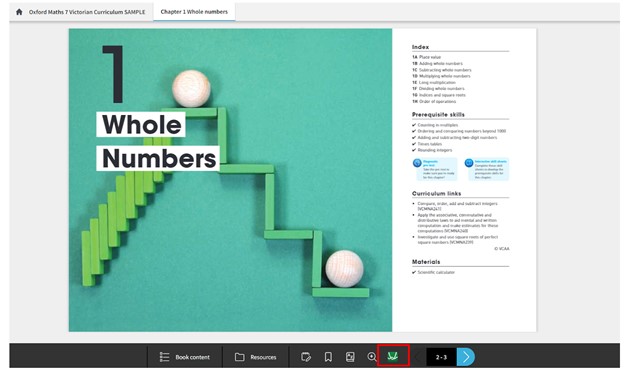
2. Select one of the four calculators by clicking on its name.
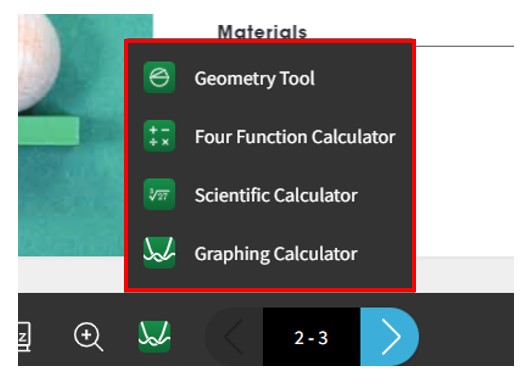
3. Click on the Geometry Tool to construct and transform geometric objects.
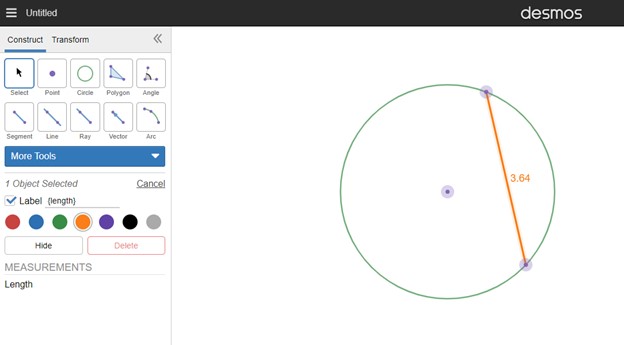
4. Click on the Four Function Calculator to perform addition, subtraction, multiplication and division.
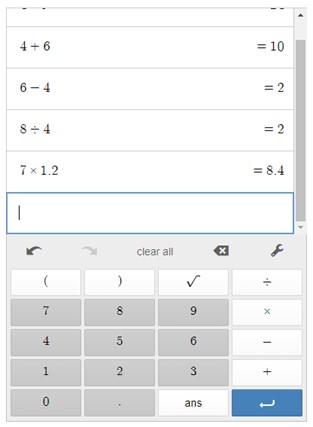
5. By clicking on the Scientific Calculator you can access a calculator with basic operations; functionality for basic trigonometry, roots, fractions and exponents; an absolute value Graphing Calculator and a full QWERTY keyboard featuring punctuation and a pi character. You can also access more advanced trigonometric and statistical functions by clicking the func (function) keyboard.
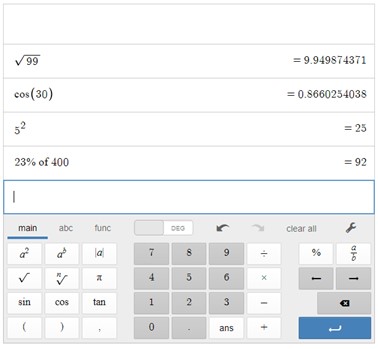
6. By clicking on the Graphing Calculator you can access the sophisticated graphing tool to graph functions, plot points, visualise algebraic equations, add sliders and animate graphs. It can take a set of data to create a graph, and supports functions and inequalities.

