1. Select the assessment results that you’d like to view. This can be done by selecting either a whole class, a group of students or an individual student using the drop-down lists.
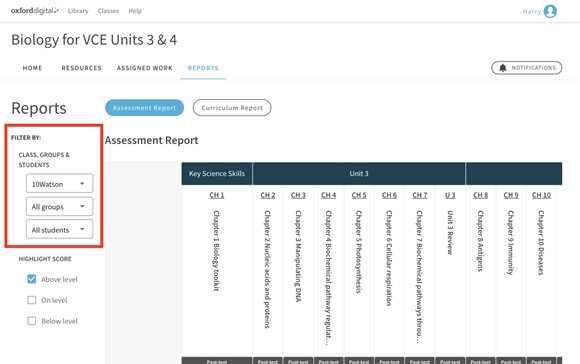
2. Then navigate to the far right of the Assessment Report columns and click the Download CSV button.
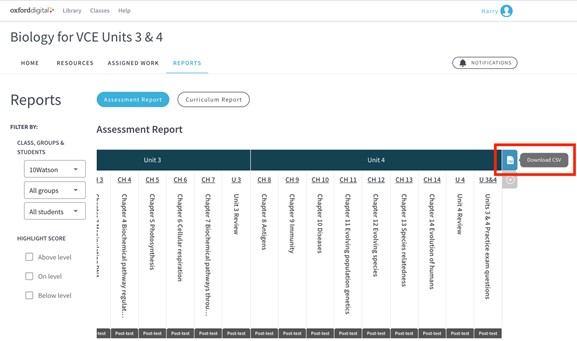
3. This will download a CSV file of the results that can be formatted or repurposed in Microsoft Excel as required.
