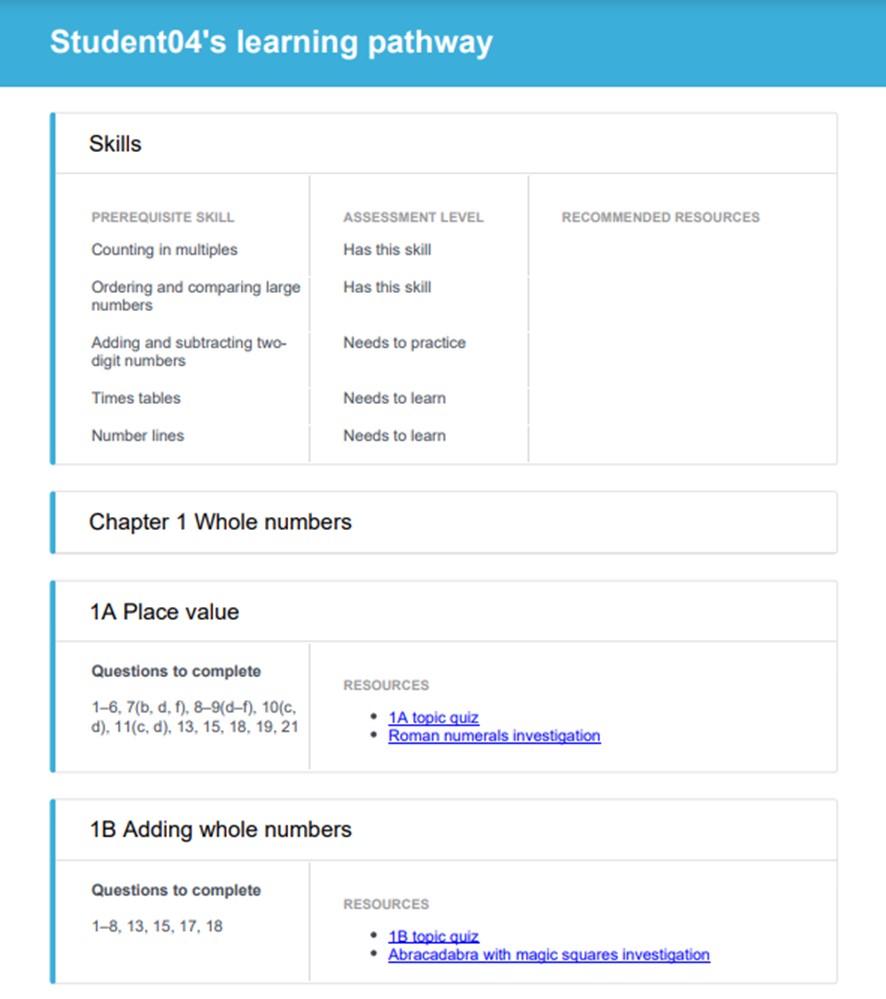1. To view a Learning Pathway Report as a PDF, open your obook pro, click on the REPORTS tab, click the Skills Report button and then select a class, a group or an individual student.
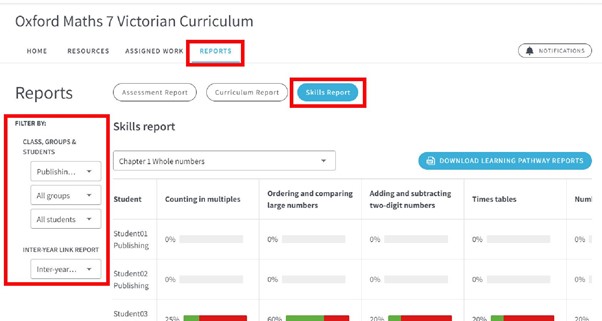
2. Then from the right-hand column of the report you can click the student’s skill level result (A = Above level/Has this skill, O = On level/Needs to practice, B = Below level/Needs to learn).
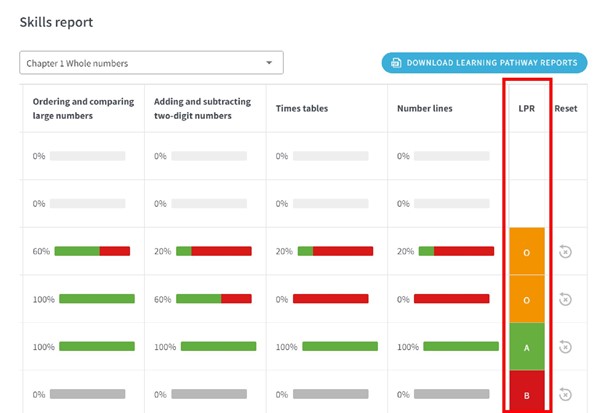
3. You will then be able to download a PDF of the student’s Learning Pathway Report to see their skill level and the recommended resources and content.